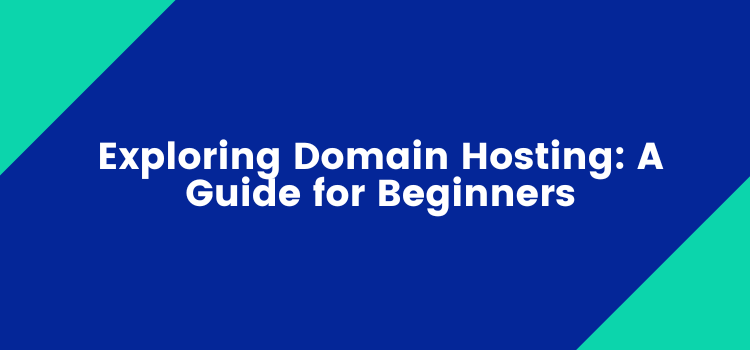
Introduction:
Domain hosting is a fundamental component of establishing an online presence. It’s the bridge that connects your domain name to the content of your website. If you’re new to the world of domain hosting, this article will provide you with a comprehensive introduction to help you get started.
Understanding Domain Hosting
- Domain Names: Before diving into domain hosting, you need to have a domain name. This is the unique web address that users type into their browsers to access your website, like www.example.com.
- Domain Hosting: Domain hosting is the service that allows you to associate your domain name with the web content you want to display to visitors. It’s like renting space on the internet where your website files are stored.
Types of Domain Hosting
- Domain Registrar Hosting: Many domain registrars offer domain hosting as part of their service. They often provide simple solutions for beginners, allowing you to manage your domain and point it to a website or hosting provider of your choice.
- Website Builder Hosting: Some website builders, like Wix or Squarespace, include domain hosting in their packages. This is a user-friendly option for those who want an all-in-one solution for both website creation and hosting.
- Web Hosting Providers: These specialized hosting companies offer a range of hosting services, including domain hosting. You can link your domain to your web hosting account, giving you full control over your website’s files, databases, and other resources.
Steps to Set Up Domain Hosting
- Choose a Domain Registrar or Hosting Provider: Decide whether you want to host your domain with a domain registrar or a web hosting provider. Evaluate factors like cost, services offered, and your technical expertise.
- Point Your Domain: Once you have a domain and hosting in place, you’ll need to configure the domain settings to point to your hosting provider’s server. This typically involves updating the domain’s DNS records.
- Upload Your Website: If you’re hosting a website, upload your website files to your hosting provider’s server using an FTP client or a file manager provided by your hosting service.
- Test and Monitor: After setting up domain hosting, it’s essential to test your website to ensure everything is working correctly. Regularly monitor your domain settings and website performance.
Conclusion
Domain hosting is the foundational step in building and maintaining an online presence. Whether you’re creating a personal blog or launching a business website, understanding how domain hosting works is essential. With the right domain hosting solution in place, you can make your website accessible to users worldwide.